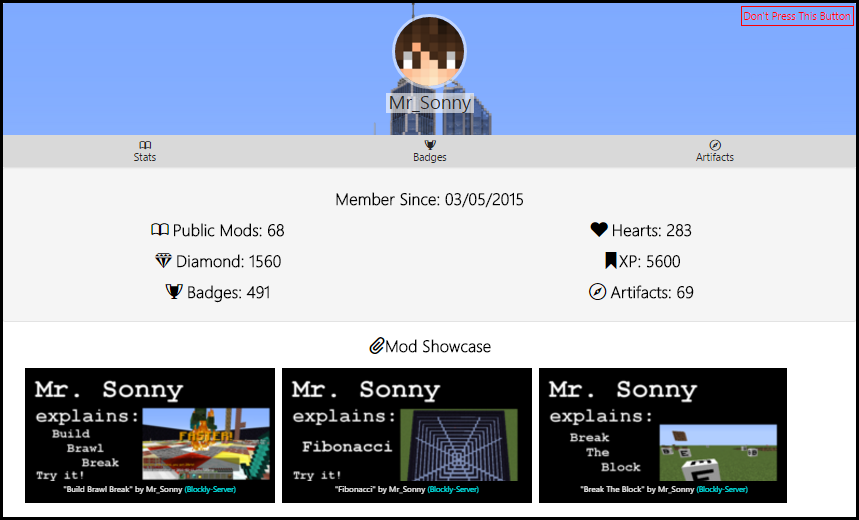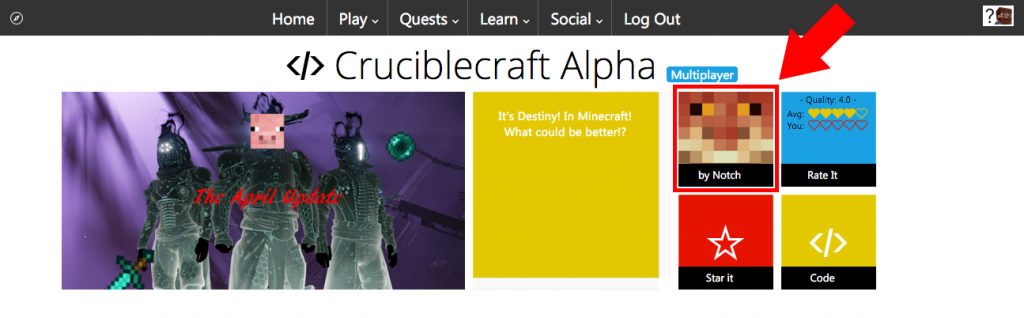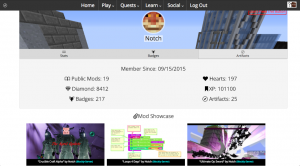There’s a new way for LearnToMod users to show off their mod portfolios! Customize your new Profile page to showcase to other users your favorite mods, schematics, and texture packs.
In your new profile page, your profile image (that’s the circle at the top of the page) is automatically downloaded from your connected Minecraft avatar’s skin – change your Minecraft skin to change this image! Auto-displayed below are the date you joined, your Stats, Badges, and Artifacts earned. Below that, you can customize what content you want to showcase!
Now, any LearnToMod user can get to your profile by finding one of your public mods and clicking on your Minecraft avatar’s face:
Check out Notch’s profile page for inspiration:
To customize your Profile, choose “My Profile” from the Social tab on the homepage!